Edperformance.com
How to see all of the students at your grade level
Go to www.edperformance.com, and click on admin login. Put in your site ID, your user ID and password. This will bring you to the following screen:
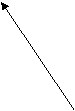

By clicking on the Students button on the left side of the screen, you will see a list of all students at your grade level.
![]()
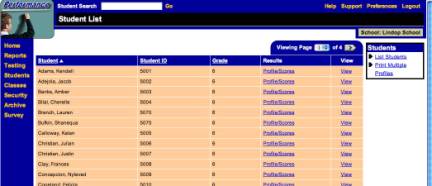
To see each studentŐs individual scores, click on the profile/scores link across from their name (in the results column).
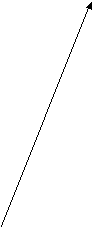
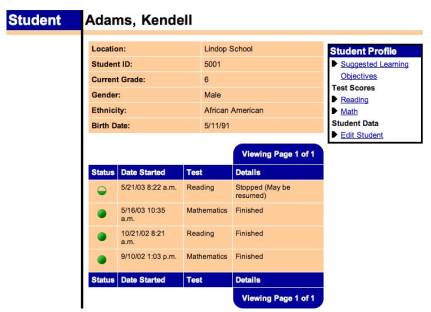
On this screen, you can see which tests a student has taken and completed. If you click on reading or math under Test Scores, you will see the score from their most recently completed test.
![]()
![]()
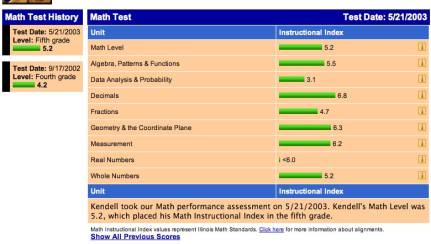
On the side of this screen, you can see the history of test results. If you want to see a breakdown of the scores from all of the tests this student has taken, click on Show All Previous Scores at the bottom of the screen.